Managing large numbers of widgets
It can seem like a lot of work at times to deal with large numbers of widgets. Endless lines of Cabbage code can be difficult to maintain. Take for example a grid of 8x16 checkboxes. Writing 128 individual lines of Cabbage code for each checkbox seems a little tedious. It is much simpler to generate the widgets using a while loop in Csound.
<Cabbage>
form caption("That's a lot of checkboxes!") size(820, 440), guiMode("queue") colour(0, 0, 0), pluginId("def1")
</Cabbage>
<CsoundSynthesizer>
<CsOptions>
-n -d -+rtmidi=NULL -M0 -m0d --midi-key-cps=4 --midi-velocity-amp=5
</CsOptions>
<CsInstruments>
ksmps = 32
nchnls = 2
0dbfs = 1
instr 1
iX, iY init 0
iWidgetCount init 0
while iY < 8 do
while iX < 16 do
SWidget sprintf "bounds(%d, %d, 50, 50), channel(\"check%d\"), colour:1(%d, %d, %d)", 10+iX*50, 10+iY*50, iWidgetCount, rnd(255), rnd(255), rnd(255)
cabbageCreate "checkbox", SWidget
iWidgetCount += 1
iX += 1
od
iX = 0
iY += 1
od
endin
</CsInstruments>
<CsScore>
i1 0 z
</CsScore>
</CsoundSynthesizer>
The above code will arrange a set of checkboxes in a grid.
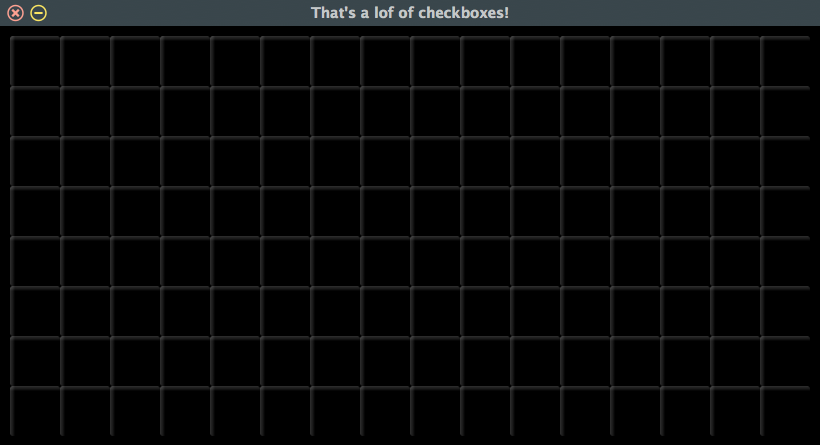
The channels of each box will be as follows:
["check1 ", "check2 ", "check3 ", "check4 ", "check5 ", "check6 ", "check7 ", "check8 "]
["check9 ", "check10 ", "check11 ", "check12 ", "check13 ", "check14 ", "check15 ", "check16 "]
["check17 ", "check18 ", "check19 ", "check20 ", "check21 ", "check22 ", "check23 ", "check24 "]
["check25 ", "check26 ", "check27 ", "check28 ", "check29 ", "check30 ", "check31 ", "check32 "]
["check33 ", "check34 ", "check35 ", "check36 ", "check37 ", "check38 ", "check39 ", "check40 "]
["check41 ", "check42 ", "check43 ", "check44 ", "check45 ", "check46 ", "check47 ", "check48 "]
["check49 ", "check50 ", "check51 ", "check52 ", "check53 ", "check54 ", "check55 ", "check56 "]
["check57 ", "check58 ", "check59 ", "check60 ", "check61 ", "check62 ", "check63 ", "check64 "]
["check65 ", "check66 ", "check67 ", "check68 ", "check69 ", "check70 ", "check71 ", "check72 "]
["check73 ", "check74 ", "check75 ", "check76 ", "check77 ", "check78 ", "check79 ", "check80 "]
["check81 ", "check82 ", "check83 ", "check84 ", "check85 ", "check86 ", "check87 ", "check88 "]
["check89 ", "check90 ", "check91 ", "check92 ", "check93 ", "check94 ", "check95 ", "check96 "]
["check97 ", "check98 ", "check99 ", "check100", "check101", "check102", "check103", "check104"]
["check105", "check106", "check107", "check108", "check109", "check110", "check111", "check112"]
["check113", "check114", "check115", "check116", "check117", "check118", "check119", "check120"]
["check121", "check122", "check123", "check124", "check125", "check126", "check127", "check128"]
If we want to step through each checkbox and query its value, we can do so using a k-rate while loop.
kIndex = 0
kColumn init 0
kRow = 0
if metro(2)==1 then
while kRow<8 do
kVal cabbageGetValue sprintfk("check%d", kRow*16+kColumn)
if kVal == 1 then
//if checkbox is one, do something
endif
kRow = kRow+1
od
kColumn = kColumn<15 ? kColumn+1 : 0
endif
The code above will cause Csound to read through the values of a column. The column number increments twice a second. Finally, we can add a simple synthesiser to the code. This will get triggered whenever a checkbox is on. In this way, one can generate a grid-style step sequencer with very little code.

Here is the entire instrument.
<Cabbage>
form caption("That's a lof of checkboxes!") size(820, 420), guiMode("queue") colour(0, 0, 0), pluginId("def1")
</Cabbage>
<CsoundSynthesizer>
<CsOptions>
-n -d -+rtmidi=NULL -M0 -m0d --midi-key-cps=4 --midi-velocity-amp=5
</CsOptions>
<CsInstruments>
ksmps = 32
nchnls = 2
0dbfs = 1
instr 1
iX, iY init 0
iWidgetCount init 0
while iY < 8 do
while iX < 16 do
SWidget sprintf "checkbox bounds(%d, %d, 50, 50), channel(\"check%d\"), colour:1(%d, %d, %d)", 10+iX*50, 10+iY*50, iWidgetCount, rnd(255), rnd(255), rnd(255)
cabbageCreate SWidget
iWidgetCount += 1
iX += 1
od
iX = 0
iY += 1
od
kIndex = 0
kColumn init 0
kRow = 0
if metro(2)==1 then
while kRow<8 do
kVal cabbageGetValue sprintfk("check%d", kRow*16+kColumn)
if kVal == 1 then
event "i", "Synth", 0, 1, ((8-kRow)+10)*10, .3
endif
kRow = kRow+1
od
kColumn = kColumn<15 ? kColumn+1 : 0
endif
endin
instr Synth
aEnv expon 1, p3, 0.01
aOut oscil aEnv, p4
outs aOut*p5, aOut*p5
endin
</CsInstruments>
<CsScore>
f1 0 4096 10 1 .5 .25 .17
i1 0 z
</CsScore>
</CsoundSynthesizer>
